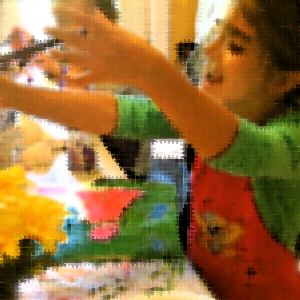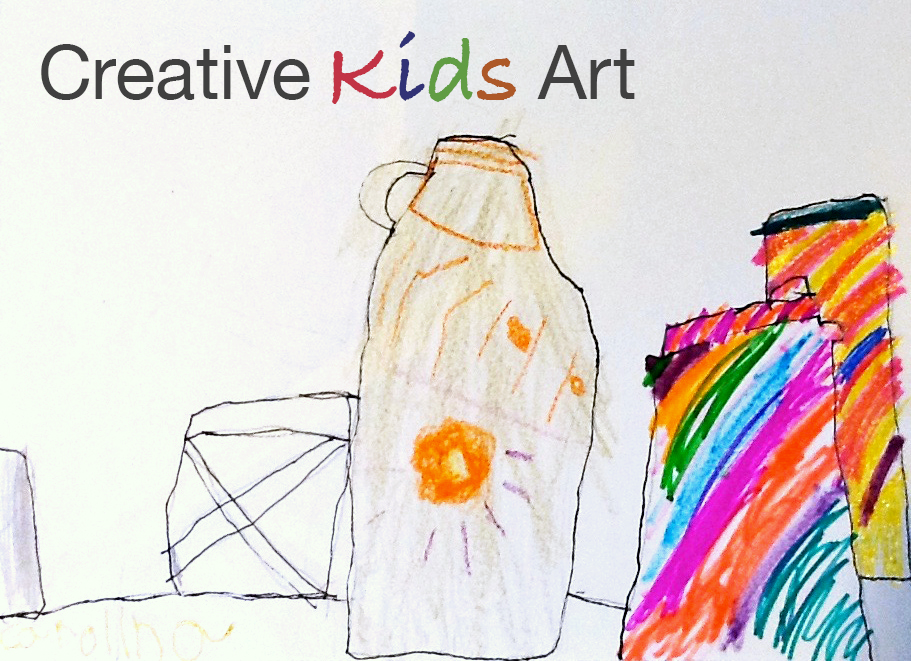Layers (below)

Water Paper
Black & White Grayscale, +10 Contrast
Photo Cooling Filter
Rough Pastels
Paint Daubs
Adjustments (below)
150 pixels
Brightness adjusted to +50
Resizing (below)
Compression (below)
300 pixels
500 pixels
None
50% compression
150 pixels
100% compression
Add Text (below)
JPG
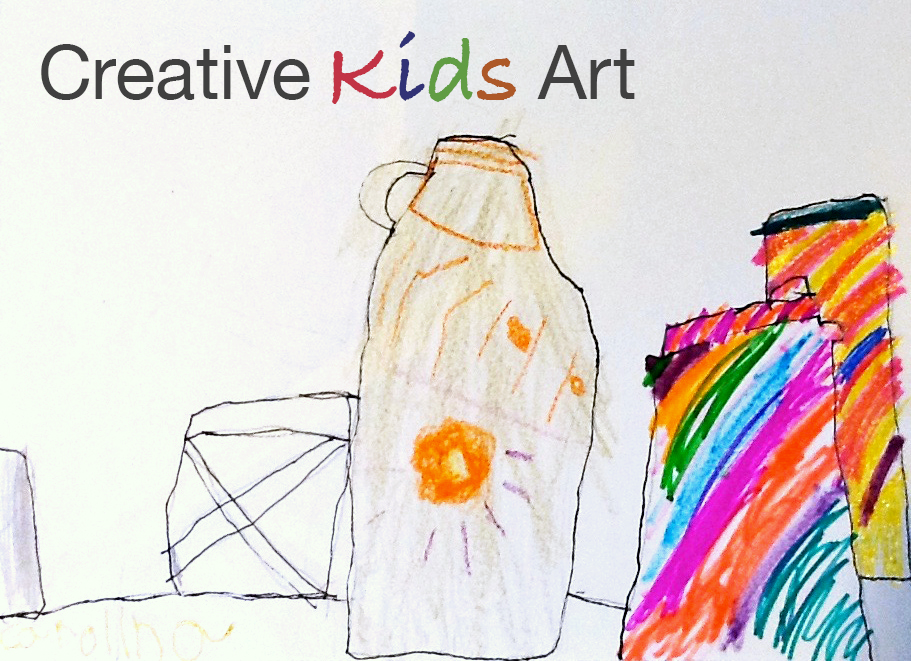
What are the differences between each format? JPG and PNG seem to be the most similar. It is difficult to differentiate much difference in quality between the two images. JPG may be slightly better in quality with less sharpness and jagged edges. The GIF file is noticeably less in quality. There are rough patches in the skin coloration of the faces in the picture.
PNG
Formats (below)
GIF
Kay Bishop Art & Design | Graphics Manipulation