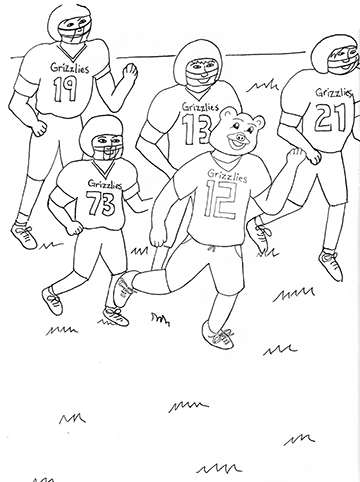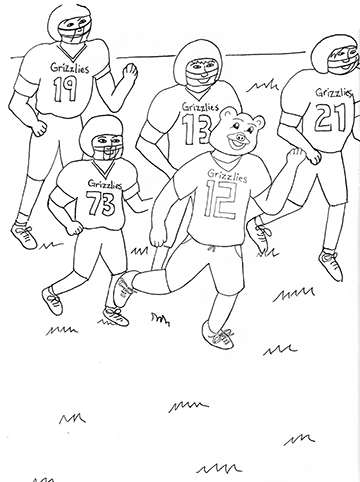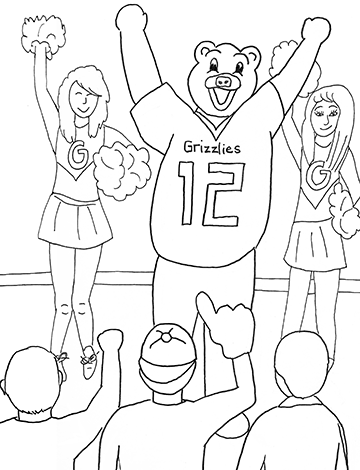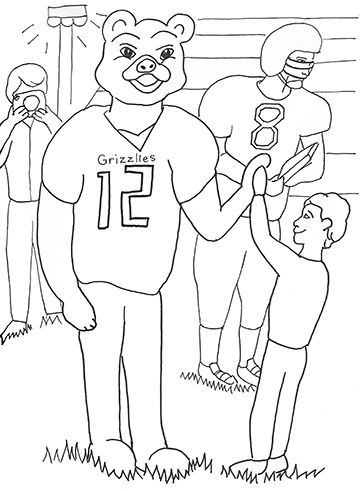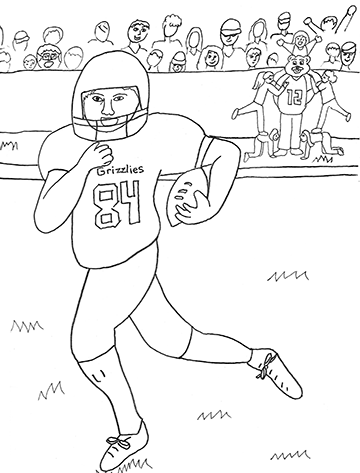My son was hired by the High Country Grizzlies Football team to create illustrations for a coloring book for first graders. For this video editing exercise, I took video clips of him explaining the process that he used to create a storyboard sketch and final drawings for the published coloring book. The first two clips show him talking about the process from storyboard, to sketch, to the final inking. Then I took eight more clips showing various storyboard frames next to the final artwork. I used my iphone video camera to capture each video clip. I imported the clips into Adobe Premiere Pro.
I linked all the clips together and divided the entire video into two sections. The first part shows the clips of my son talking, and the other part shows the individual storyboard frames and final artwork. I added a descriptor title to each storyboard clip and then selected background music from
FreeMusicArchive.org. I used the "Padington Bear" music, as I thought it would be appropriate for the Grizzly bear mascot. Then, I deleted background noise from the last two clips. Finally, after saving in different versions, I found that saving as a H264 version to MP4 and using the medium format produced the best quality under 250 MB. I inserted the video into a div selector on this HTML page as a HTML5 video. I located the video file source and manually input the width and height for the video (720 x 480 pixels). Enjoy the video!