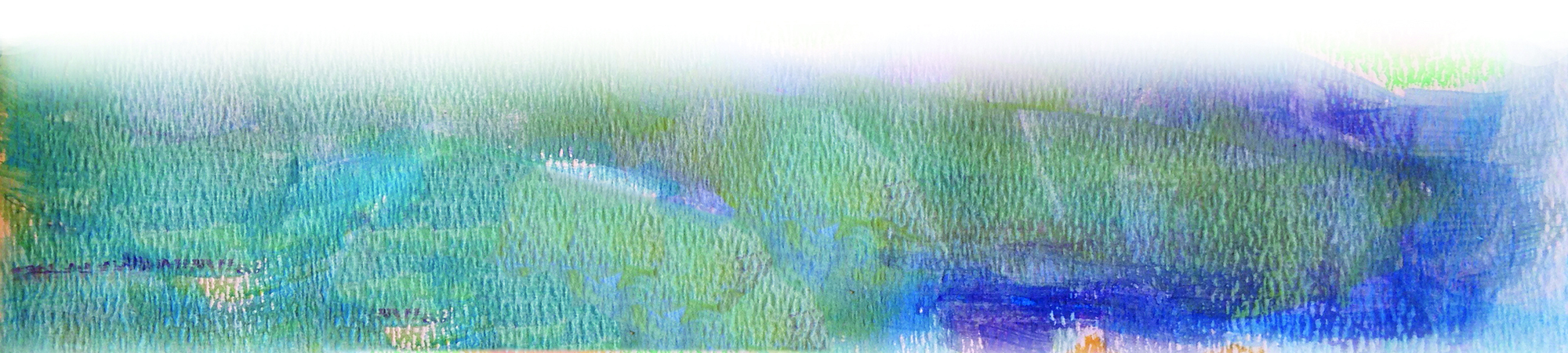ITC 5642 Design & Development of Digital Media | Dr. Herb Brown
This is the first web page that I created in this course. It includes basic text formatting and hyperlinks.
I placed several thumbnail images and linked them to larger versions of the same images on the page. I included a rollover image and a placeholder image.
There is one web page with a linked masterstyle sheet. It includes the use of divs, background color, custom text formatting, and borders.
I created a layout using a table with 4 rows and 2 columns. I formatted the table colors, size, cell padding, and cell spacing.
I used a postcard image that I designed to add hyperlink features within it. Hotspot links include pages on a wordpress blog, a facebook page, and instagram account.
This webpage provides specific directions for the viewer to interact with the page. It includes a pop-up message, a show/hide element, and a property change.
This page includes an online form that can be processed and is linked to an email address.
A collapsible JQuery accordian panel is added to this web page, along with a menu bar at the top of the page.
Image manipulation in Adobe Photoshop is brought into the layout gallery. Effects such as layers,
filters, image adjustments, resizing, compression, and formatting are used.
I created a map shape in Adobe Illustrator, button graphics in Adobe Photoshop, and a logo in
Illustrator and Photoshop formats.
You can watch my video documenting my son's coloring book project. I used Adobe Premiere Pro
to edit video clips and add titles and sound.
Learn how to create type with negative space and make animated GIFs with Lora Eggleston and I.
In this project, I used Camtasia Techsmith to make a desktop video capture of a Photoshop lesson.
View more links here:
CI 5921 Instructional Design Portfolio
Creative Kids Art & Design Art Blog
Back to Top
ART DESIGN